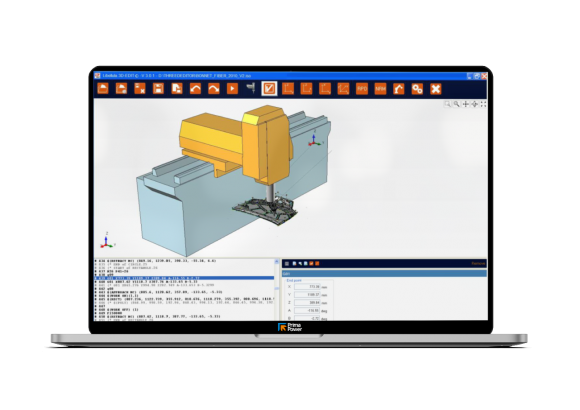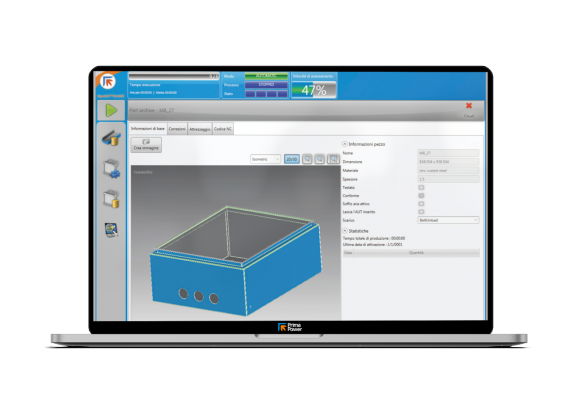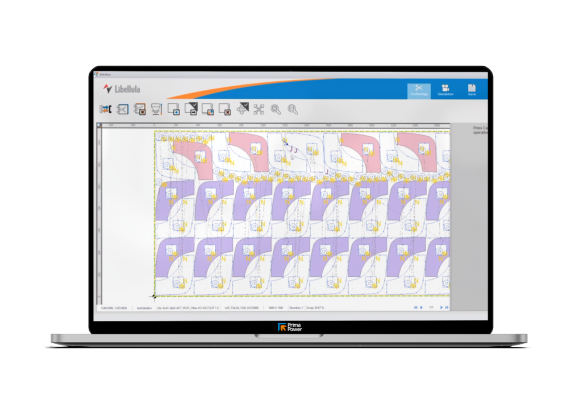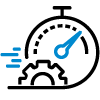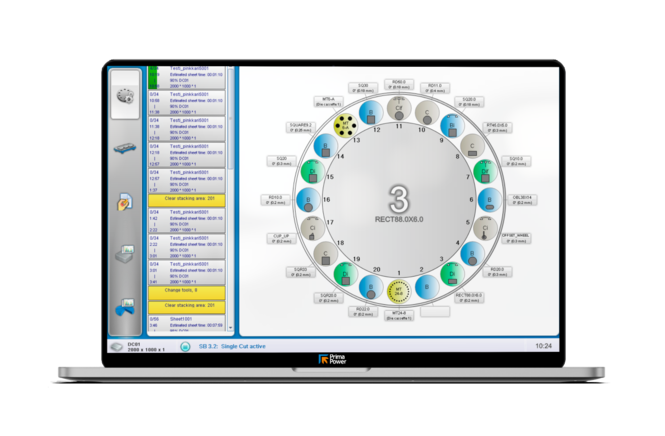
Tulus Cell
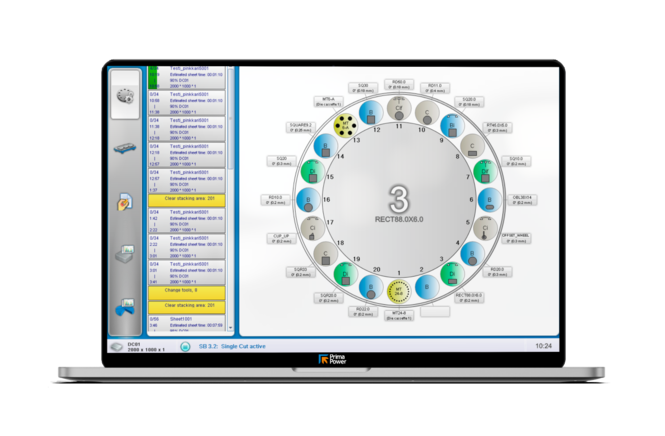
H.M.I.
Integrated and scalable software family for centralized management of fabrication.
Machine and tools control
Tools management
Task List management
Sorting & Stacking
Tulus® Cell is a machine user interface which controls machine operation, tools, machining order and sorting of the finished parts. With the clear and simple Tulus® views, it is easy for the user to control the machine and edit parameters.
Task list
The task list shows all the automatic and manual production run tasks. Automatic tasks are such as production order run and cassette change (when automatic storage included). Manual tasks are, for example, changing tools in the turret and adding material. The task list also informs the operator when the stacking area should be cleared.
You can add and remove tasks also during production work. You can also change the sequence of the tasks: move the selected production order up for an earlier run or down to be run later.
Tool Management
The Tulus® tool management contains a tool management view, turret view, and tool library view. The tool management shows all the tools and tool parameters in the Tulus® database. In the Tulus® tool management you can create new tools to the database, install tools in a Multi-Tool, and edit tool parameters and the die and interval information of the tools. It is also possible to edit the processing parameters and clearances of the tools in the turret
Sorting & Stacking
The Tulus® stacking management automatically calculates the positions of the parts on the pallets, the boxes for the parts and the times at which the parts must be removed from the stacking areas either manually or, in the storage connection, automatically.
The status data
The Equipment status views show the status data of the machines and devices for the operation, tests, and diagnostics of the machine.
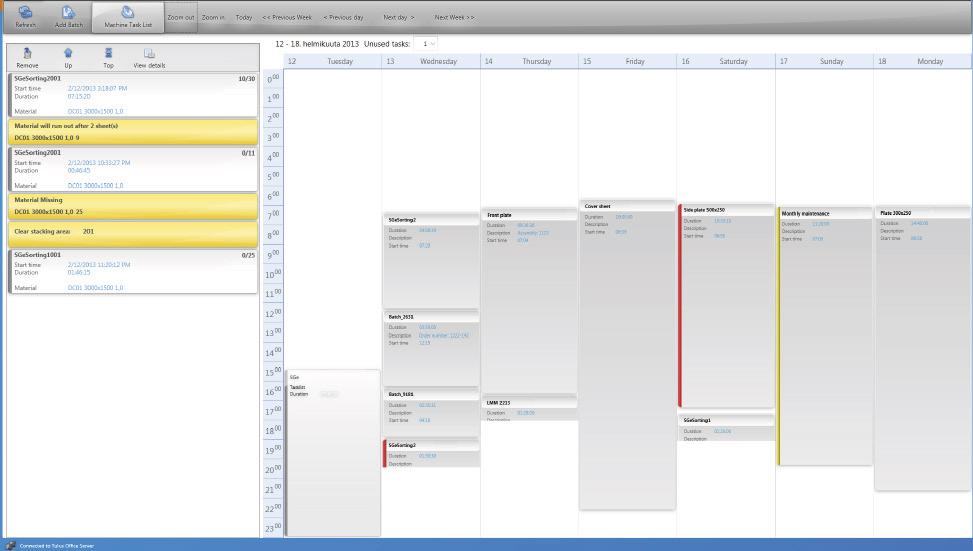

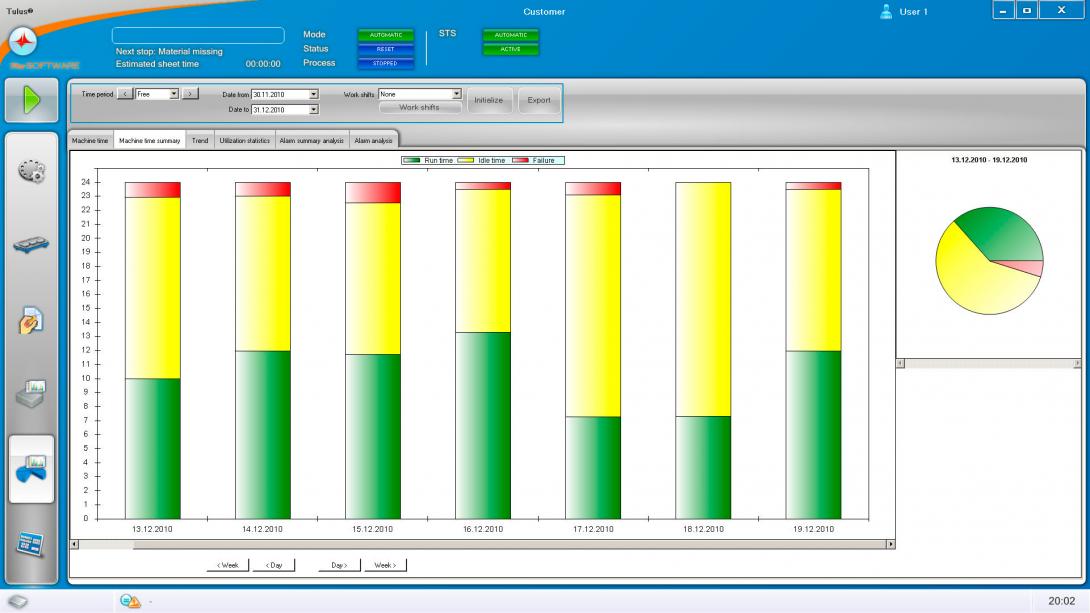
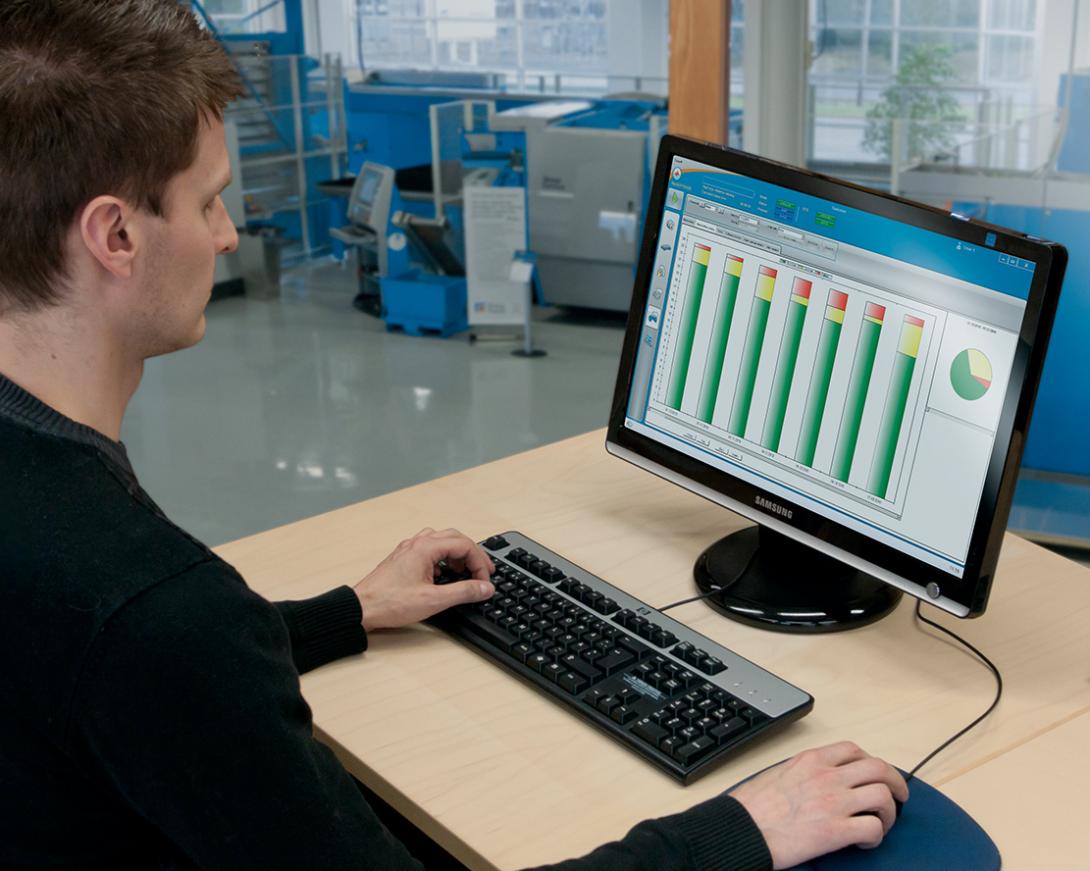
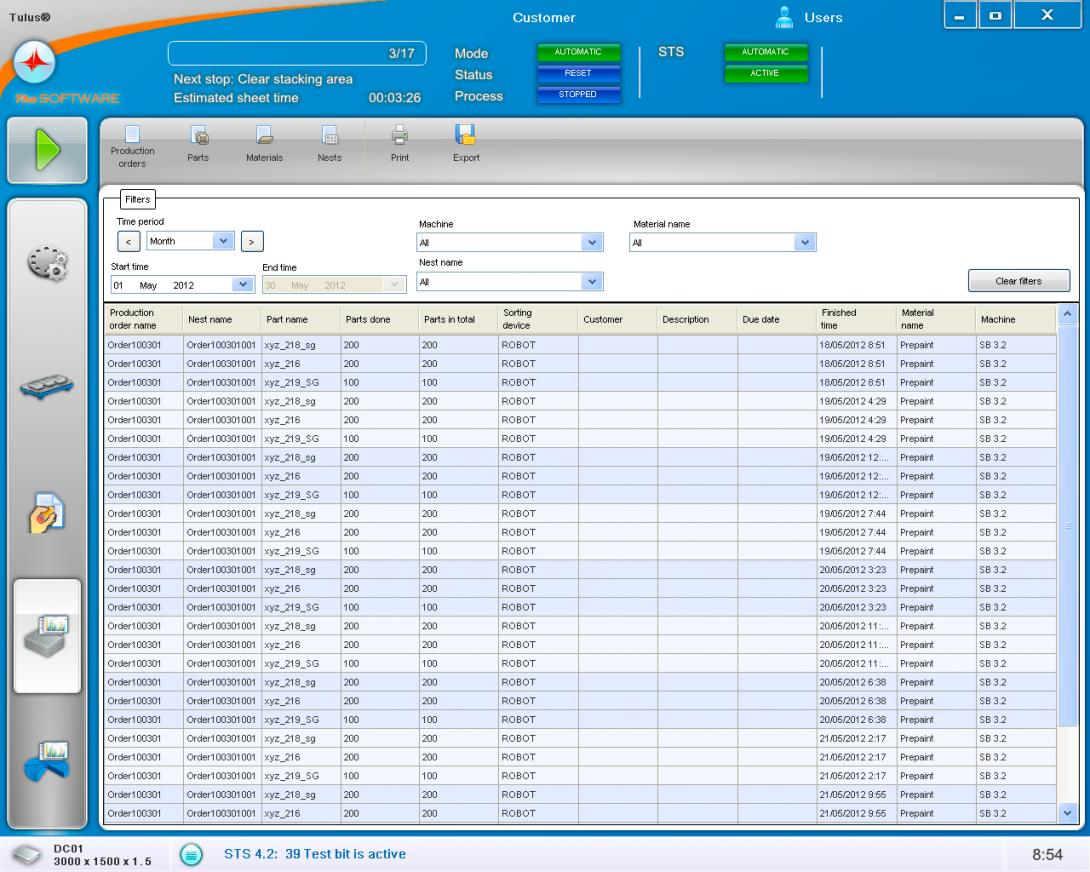
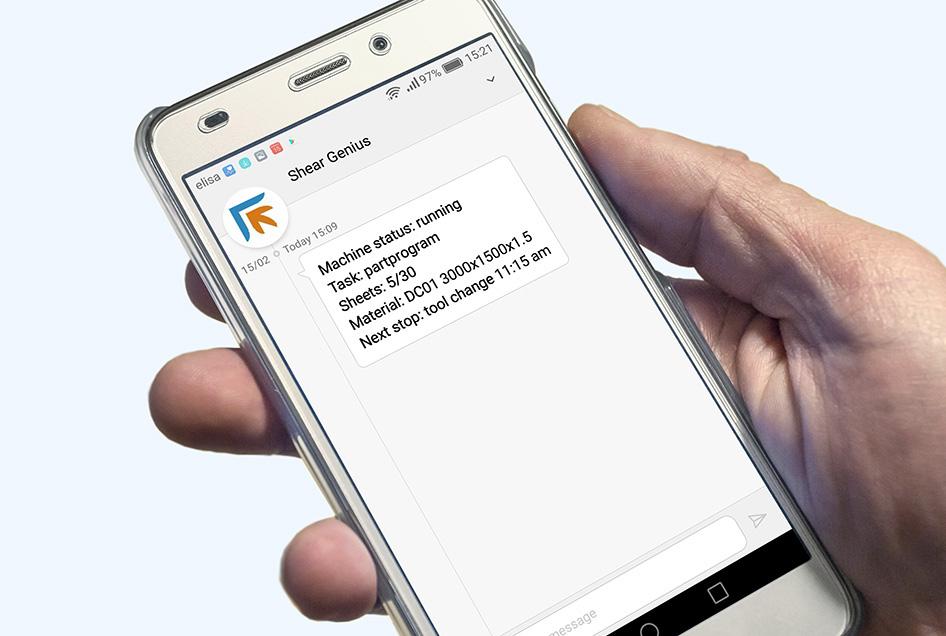
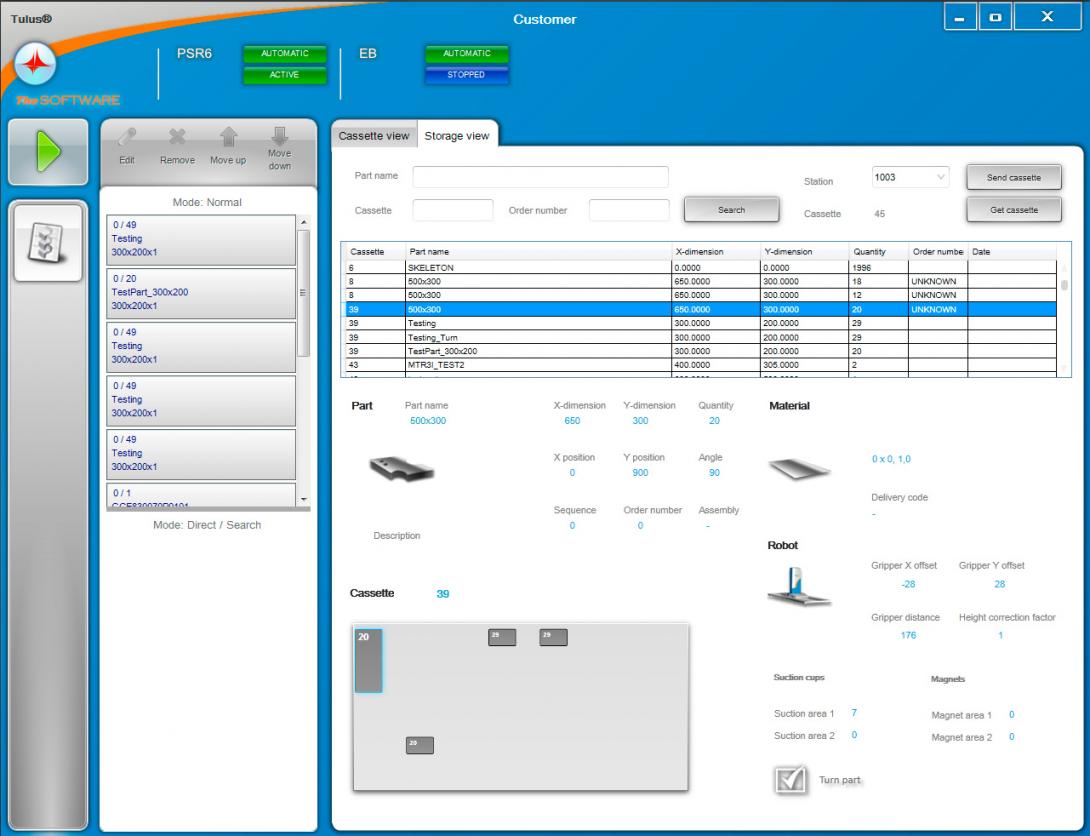
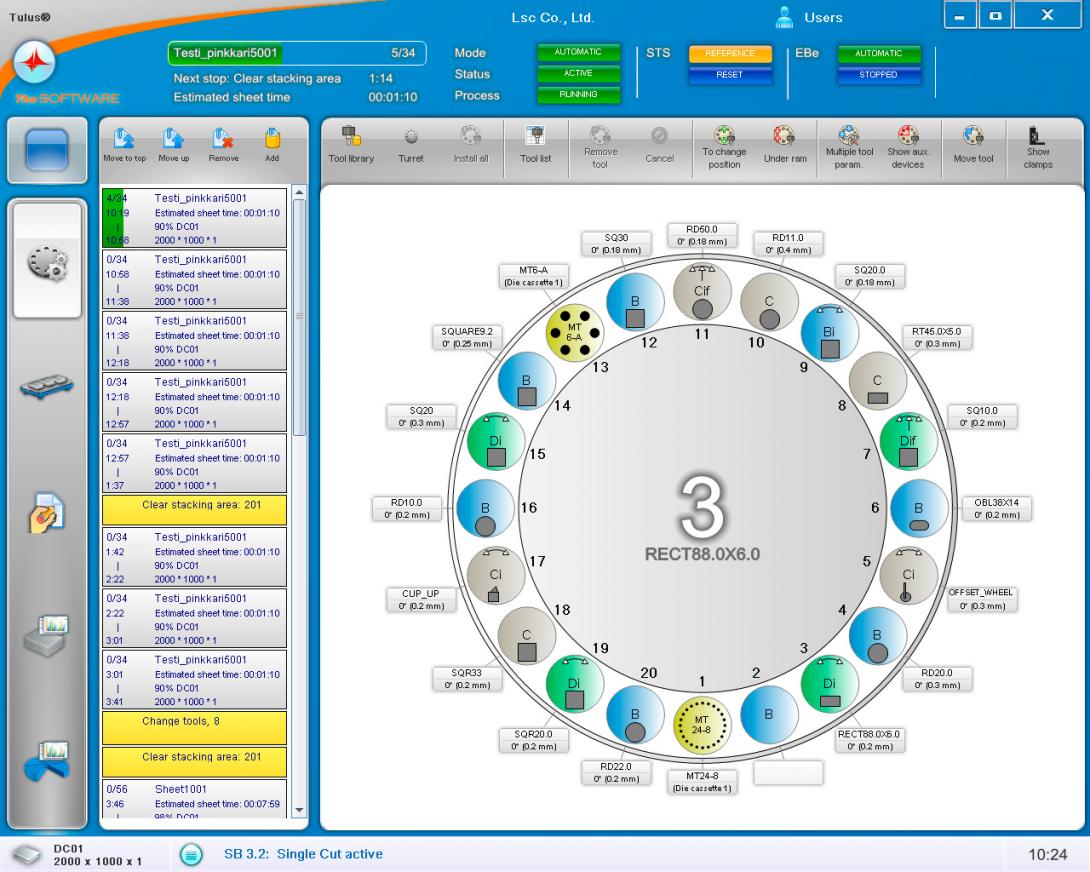
Take a look at the other products and choose the best solution
Tul-Robot
H.M.I.
The operator interface that allows managing the system and the part programs during the production phase.
Tulus Visual Monitoring
H.M.I.
Web-based application for machine operators that brings information transparency on the current manufacturing line status
Optia
OPTIA
OPTIA grants an extraordinary simplifying of sheet scraps recovery process.
2D Editor
H.M.I.
A precise and efficient cutting depends on a correct post-processor.
Tulus Storage
H.M.I.